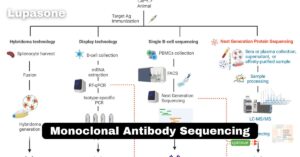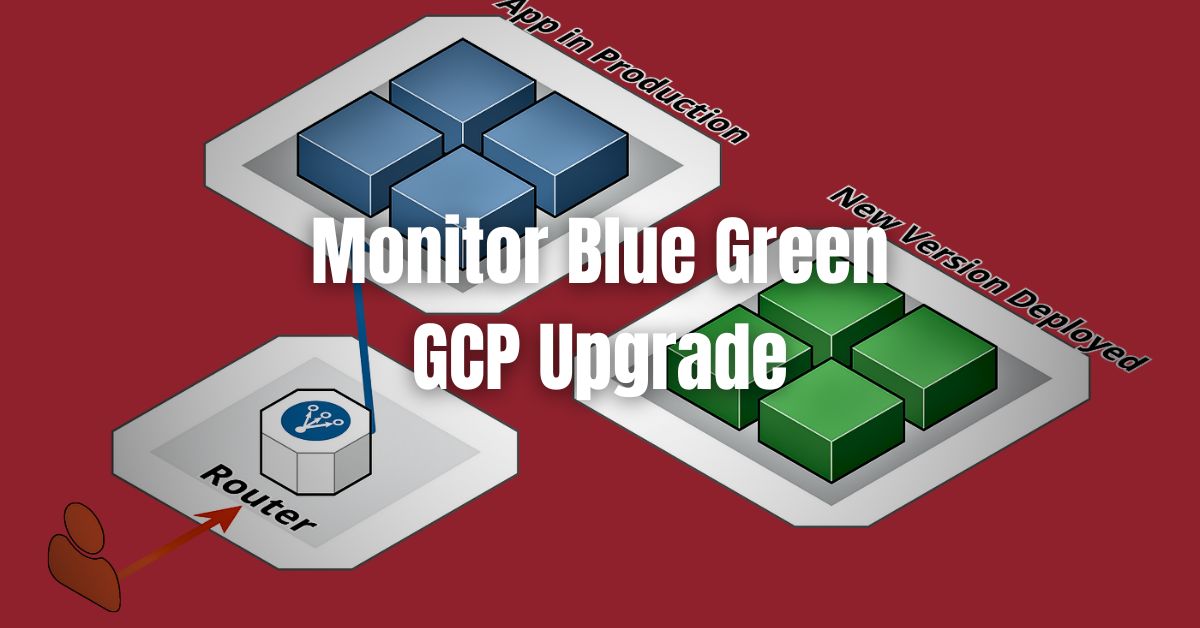
Contents
Blue Green GCP Upgrades: Introduction
In the dynamic world of cloud computing, ensuring seamless and uninterrupted service delivery is paramount. Monitor Blue Green GCP Upgrades, a popular deployment strategy, offer a robust approach to managing software updates and minimizing downtime. Google Cloud Platform (GCP) provides a powerful ecosystem for implementing blue-green deployments, but effective monitoring is essential to ensure a smooth transition and identify potential issues.
This comprehensive guide will explore the intricacies of monitoring blue-green GCP upgrades, offering valuable insights and practical tips to help you optimize your cloud infrastructure and maintain optimal performance.
Understanding Blue Green GCP Upgrades in GCP
A Blue Green GCP Upgrade is a deployment strategy that involves running two identical production environments, one active (blue) and one inactive (green). When deploying a new version of an application, the new code is deployed to the inactive environment. Once testing and validation are complete, traffic is gradually shifted from the active environment to the inactive one. In the event of any problems, traffic can be promptly reverted to the previous version, reducing potential downtime.
Benefits of Blue Green GCP Upgrades
- Reduced downtime: By deploying new versions to an inactive environment, you can minimize disruptions to your users.
- Improved reliability: Blue Green GCP Upgrade provides a safety net, allowing you to easily roll back to a previous version if issues arise.
- Easier testing: The inactive environment can be used for thorough testing and validation before switching traffic.
GCP-Specific Considerations
GCP offers several managed services that facilitate the implementation of Blue Green GCP Upgrades, including:
- Compute Engine: Create multiple instances of your application and use load balancers to distribute traffic between them.
- Cloud Run: Deploy containerized applications and manage traffic routing using Cloud Run services.
- Cloud Deployment Manager: Automate the creation and management of blue-green environments using declarative templates.
By leveraging these GCP services, you can streamline the process of implementing and managing Blue Green GCP Upgrades in your cloud infrastructure.
Monitoring Blue Green GCP Upgrades
Effective monitoring is crucial to ensure a successful blue-green upgrade in GCP. By tracking key metrics and identifying potential issues early on, you can minimize downtime, optimize performance, and maintain the reliability of your application.
Key Metrics to Track
- Application performance: Monitor response times, error rates, and throughput to assess the overall health of your application.
- Resource utilization: Track CPU usage, memory consumption, and network traffic to identify any bottlenecks or resource constraints.
- Traffic distribution: Ensure that traffic is being distributed evenly between the blue and green environments.
- Error rates: Monitor error logs and identify any anomalies that may indicate issues with the new deployment.
GCP Monitoring Tools
GCP offers a comprehensive suite of monitoring tools to help you track key metrics and gain insights into your application’s performance. Some commonly chosen options are:
- Cloud Monitoring: A fully managed monitoring service that provides real-time insights into your GCP resources and applications.
- Stackdriver: A unified logging and monitoring platform that integrates with various GCP services.
- Custom metrics: Create custom metrics to track specific aspects of your application’s performance.
By leveraging these tools, you can gain valuable insights into your blue-green upgrade process and proactively address any issues that may arise.
Best Practices for Monitoring Blue-Green Upgrades
Pre-Upgrade Checks
Before initiating a blue-green upgrade, it’s essential to conduct thorough pre-upgrade checks to identify and address potential issues. This includes:
- Testing the new environment: Ensure that the new environment is functioning correctly and meets your performance requirements.
- Verifying configuration settings: Confirm that all configuration settings are accurate and consistent between the blue and green environments.
- Reviewing traffic routing rules: Ensure that traffic routing rules are configured correctly to direct traffic to the appropriate environment.
Real-Time Monitoring
During the upgrade process, it’s crucial to maintain real-time monitoring of key metrics to detect and address any issues promptly. This includes:
- Monitoring application performance: Track response times, error rates, and throughput to identify any performance degradation.
- Observing resource utilization: Monitor CPU usage, memory consumption, and network traffic to detect resource constraints.
- Watching traffic distribution: Ensure that traffic is being distributed evenly between the blue and green environments.
Post-Upgrade Verification
After the upgrade is complete, it’s essential to verify its success and identify any remaining issues. This involves:
- Testing the new version: Ensure that the new version is functioning correctly and meets your requirements.
- Reviewing logs and metrics: Analyze logs and metrics to identify any anomalies or performance issues.
- Validating traffic routing: Confirm that traffic is being routed to the correct environment.
By following these best practices, you can effectively monitor your blue-green upgrades and ensure a smooth and successful transition.
Common Challenges and Solutions
While Blue Green GCP Upgrades offer a robust approach to managing software updates, they may encounter certain challenges. Here are some common issues along with their respective solutions:
Traffic Routing Issues
- Incorrect routing rules: Ensure that traffic routing rules are configured correctly to direct traffic to the appropriate environment.
- Sticky sessions: If sticky sessions are enabled, traffic may remain attached to a specific instance, potentially causing uneven distribution. Consider disabling sticky sessions during upgrades or implementing strategies to mitigate their impact.
Data Consistency Issues
- Data replication: Ensure that data is replicated consistently between the blue and green environments to avoid data inconsistencies.
- Database synchronization: Implement mechanisms to synchronize databases between the environments, such as database replication or migration tools.
Rollback Procedures
- Reversal of traffic: Quickly switch traffic back to the previous version by adjusting traffic routing rules.
- Database rollback: If necessary, roll back database changes to the previous state.
- Monitoring and analysis: Carefully monitor the system during the rollback process and analyze logs to identify the root cause of the issue.
By addressing these common challenges and implementing effective solutions, you can minimize the risks associated with blue-green upgrades and ensure a smooth transition to new versions of your application.
Advanced Monitoring Techniques
To further enhance your monitoring capabilities and gain deeper insights into your blue-green GCP upgrades, consider implementing advanced techniques such as anomaly detection, predictive analytics, and machine learning.
Anomaly Detection
Anomaly detection algorithms can be used to identify unusual patterns in monitoring data that may indicate potential issues. By analyzing historical data and identifying deviations from normal behavior, you can proactively detect and address problems before they escalate.
Predictive Analytics
Predictive analytics leverages statistical models and machine learning techniques to forecast future trends and predict potential issues. By analyzing historical data and identifying patterns, you can anticipate potential problems and take proactive measures to prevent them.
Machine Learning for Monitoring
Machine learning can be applied to automate various monitoring tasks, such as anomaly detection, predictive analytics, and root cause analysis. By training machine learning models on historical data, you can improve the accuracy and efficiency of your monitoring processes.
By incorporating these advanced techniques into your monitoring strategy, you can gain valuable insights into your blue-green GCP upgrades and make data-driven decisions to optimize performance and reliability.
FAQs
What is the difference between blue-green and canary deployments?
Blue-green deployment involves running two identical production environments (blue and green). When deploying a new version of an application, the new version is deployed to the green environment. Once testing is complete and the new version is deemed stable, traffic is switched to the green environment, and the blue environment becomes the backup.
Canary deployment is a more gradual approach where a small subset of users (the canary group) is exposed to the new version of the application. If there are no issues, the new version is gradually rolled out to the rest of the user base.
How often should I perform blue-green upgrades?
The frequency of blue-green upgrades depends on various factors, including the complexity of your application, the risk tolerance of your organization, and the frequency of code changes. Generally, it’s recommended to perform blue-green upgrades regularly, especially for critical applications.
Can I use Blue Green GCP Upgrades for all types of applications?
Blue Green GCP Upgrades are well-suited for most types of applications. However, they may not be ideal for applications that require complex state management or have tight coupling between components.
What are the costs associated with monitoring blue-green upgrades?
Monitoring blue-green upgrades requires additional infrastructure and resources. This can include:
- Additional servers: To maintain two production environments.
- Monitoring tools: To track the performance and health of both environments.
- Automation tools: To automate the deployment and switching process.
- Personnel: To manage and monitor the deployment process.
The overall cost of monitoring blue-green upgrades will depend on the specific requirements of your organization and the tools you choose to use.
Conclusion
In this comprehensive guide, we have explored the critical role of monitoring in ensuring successful blue-green GCP upgrades. By understanding the key metrics to track, leveraging advanced monitoring techniques, and addressing common challenges, you can optimize your cloud infrastructure and maintain optimal performance.
Effective monitoring is essential for identifying potential issues early on, minimizing downtime, and ensuring a smooth transition to new versions of your applications. By implementing a robust monitoring strategy, you can maximize the benefits of Blue Green GCP Upgrades and deliver a high-quality user experience.